DIY
What you need to Stream
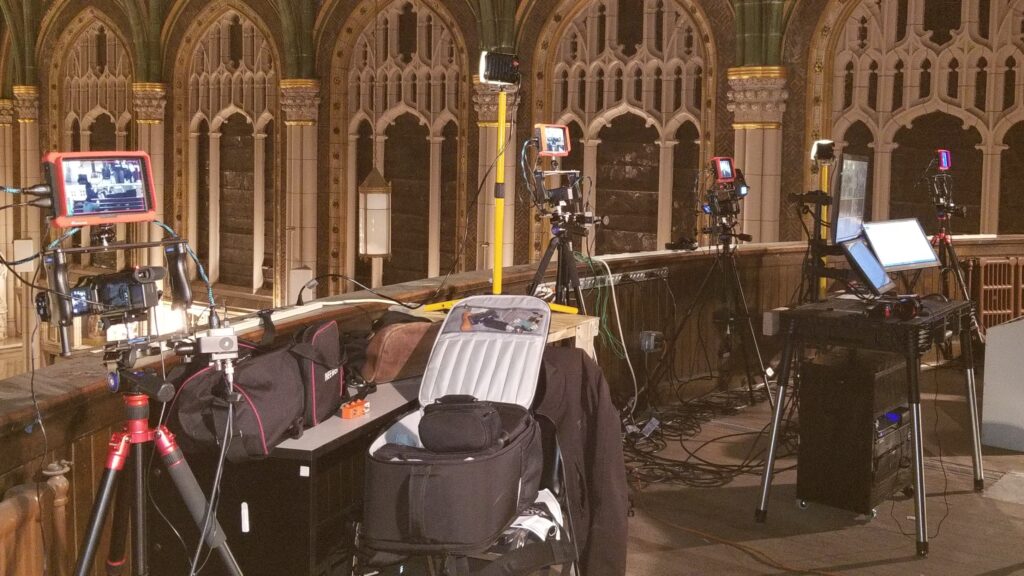

Recording and Streaming Equipment Suggestions
Wedding, Church Service, Webinar, Virtual Tour, Meeting, Interviews…
This is a quick guide to help you get started with streaming content, no matter your budget. If your budget is low, medium or high the lists below will help get you started in the right direction.
You can get started right now by leveraging YouTube and other streaming services. You can record your content for streaming later or stream live as the event is happening. You don’t need a huge budget to get started. Bellow is a list of some of the equipment you will need at various budget levels. However this is only the beginning, taking your content to social media is a journey. When you need help we can guide you on the journey, so you don’t take costly wrong turns. Yes… you can Google and YouTube to learn just about anything, but you don’t know what you don’t know. I found out what I didn’t know by making the mistakes and purchasing equipment that was not the right equipment for what I was trying to do. Some costly equipment is now sitting on a shelf collecting dust. To be honest you can learn everything you need to know, I did. But I spent money on the wrong equipment because I didn’t know, what I didn’t know. I made some expensive purchases on good equipment but not always the best equipment for what I was trying to do. If I had it to do all over, with the knowledge I have now I would make some fundamental changes in equipment choices.
We will help you make the right decisions and explain why. Everybody tells you in general what you need, then what? How do these things work in your specific situation?
Beginner Budget Options

To Stream your event: you need the suggested equipment except for broadcasting software. The first step is recording your content to stream later or Live. The provided list will get you started.
To do a live broadcast (Stream) you will need obtain broadcast software. There are many, one free app you can use is OBS (Open Broadcast Software). It works well and you can easily find tutorials online for getting started with OBS and learning the more advances features. You will also need a computer or laptop that can handle the workload of transmitting the video stream and internet access with the bandwidth needed for the stream.
You must spend a little bit of money to produce a truly live experience, here’s some equipment to get started:
For a higher quality Camera connected to computer broadcast:
- A HD Camcorder or DSLR camera (one that will give clean feed) and tripod
- Capture Device To allow your camera input for streaming live to the internet.
- Passive Direct Box to connect to your sound system audio, providing high quality audio. This allows more flexibility for input audio.
- Encoding Software to record and stream your content. (for Live Streaming)
- Computer/Laptop with the ability to run encoding software to allow you to upload/stream content.
- Internet Connection with enough speed to transmit your content.
Medium Budget

The medium budget equipment needs are basically the same as the low budget option but with higher end choices of equipment and a dedicated higher end laptop/computer. This is the prosumer or professional grade equipment. The right equipment in this category can serve as the building blocks for moving to the next phase in the growth of your program.
- Prosumer or Professional UHD Camcorder or DSLR camera to be able to give you a clean HD feed. Camcorders are best suited in this category and higher because of extended recording abilities. This camera can also be used for recording events outside of the live service. By purchasing this camera with some additional gear, you’ll be able to produce other high-quality videos content.
- Tripods with accessory cage for mountingmics, field monitors and other accessories as needed.
- Capture Device allowing your camera to provide high quality video input for streaming.
- Passive Direct Box to connect to your sound system audio, providing high quality audio.
- Encoding Software to record and stream your content.
- Computer/Laptop with the ability to run encoding software to allow you to upload/stream content.
- Internet Connection with enough speed to transmit your content.
Higher Budget
With a larger budget you can move to multiple cameras to do things like create multiple camera angles, create picture in picture scenes, follow multiple presenters on separate cameras. This would also require an additional piece of gear.
- Camera Switcher: At this point you would bring a switcher to switch between cameras. OBS software as well as others can handle the switching but once you go past 2 cameras you need to go with a separate physical switcher. The switcher should be able to handle multiple digital signal formats, HDMI and SDI.
- Cameras: In a multi camera setup, all your cameras should match for a consistent look when switching viewing angles. If you’re moving from the medium budget to this higher budget, stick with the same camera you purchased at that level or upgrade all. If you must change cameras, if you followed our recommendations in the medium range, those cameras will still be useful. They can be used for remote events where taking the new equipment on the road would be impractical.
- Tripods with accessory cage for mountingmics, field monitors and other accessories as needed.
- Capture Device and the appropriate cables. This will allow your camera to provide high quality video input to your computer for streaming to the internet. In this case if you followed the progression, we suggest you may not have to purchase of these because you should have one for each camera you purchased. If you jumped straight to this step you also may not have to purchase this device because the cameras will connect directly to the switcher. You will only need this device if you want the versatility of taking a camera and computer to a remote event to record outside of your normal venue.
- Passive Direct Box to connect to your sound system audio, providing high quality audio.
- Encoding Software to record and stream your content. At his level the equipment can come with software to use other than OBS. However it is free and if you followed a progression to get to this point, you will already be comfortable with and know OBS.
- Computer/Laptop with the ability to run encoding software to allow you to upload/stream content. The more you add to your system the better your computer will have to be. Especially if you move into content that needs editing in house. You need a gaming computer/laptop dedicated to this.
- Internet Connection with enough speed to transmit your content.
This is just the beginning of the higher end of production. At this point things get more complicated and mapping out what you want to do and how far you want to go is needed. Figuring out how far you want to go in the beginning is the best advice I can give because it will help you to make informed decisions. You want to make building block decisions not dust collecting decisions. Taking ministry online can be a big job, but there’s a huge range of options available from free to higher end. We can help.
